티스토리 뷰
저는 Openstack 관련 개발을 주로 하고 있는데, Mac OS를 새로 설치하고 나서 개발 환경 세팅할 때마다 MySQL-python을 pip를 활용하여 설치할 때마다 오류가 나곤 했다.
_mysql.c:44:10: fatal error: 'my_config.h' file not found
#include "my_config.h"
^~~~~~~~~~~~~
1 error generated.
error: command 'cc' failed with exit status 1
<pip install MySQL-python==1.2.5에 대한 오류>
개발에 치우쳐 그때 그 때 해결하고 정리를 해두지 않으니 매 번 해결 방법을 찾아서 뒤지고, 실패하고 하....
해서 이 번엔 이를 꼭 정리해서 다음에 내가 보려고 이를 정리합니다. 혹, 같은 고민에 빠지신 분들에게도 도움이 되길 바래 봅니다.
System environment
CPU : 3.1 GHz Dual Core Intel Core i5
RAM : 16GB 2133 Mhz LPDDR3
Graphic : Intel Iris Plus Graphics 650 1536 MB
OS : macOS Big Sur 11.0.1
Python : Python 2.7.X
우선 설치에 앞서 반드시 homebrew를 설치할 것을 추천한다. 아래 명령어를 터미널에 입력하여 homebrew를 설치합니다.
$ /bin/bash -c "$(curl -fsSL https://raw.githubusercontent.com/Homebrew/install/master/install.sh)"
brew에서 mysql 관련 내용을 검색하면 아래 그림과 같은 내역들이 나오는데, 이 것들을 아무리 이렇게 설치하고 저렇게 설치해도 에러는 계속된다.
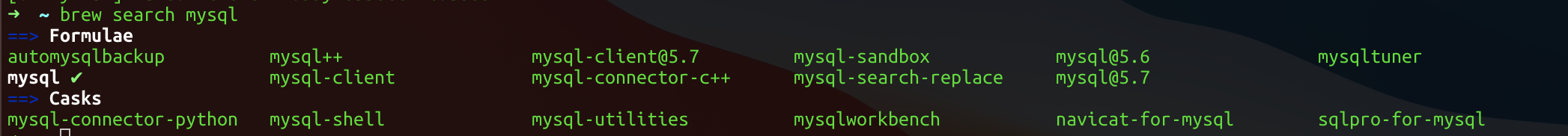
해서 우선 brew를 통하여 설치되어 있는 전체 mysql관련 내역들을 삭제하고 mysql만 설치하도록 한다.
$ brew uninstall /mysql/ && brew install mysql
그러고 나서 mysql 관련 심볼릭 링크에 대해서 확실히 해둔다.
$ brew link mysql

이렇게 하고 나면 my_config 헤더 파일을 다운로드한다.
$ cd ~/Downloads
Downloads $ curl https://raw.githubusercontent.com/jacobjohn2016/MySQL-Medium/main/my_config.h -o my_config.h
다운로드한 my_config.h파일은 mysql 폴더에 옮겨 준다.
$ mysql --version
mysql Ver 8.0.22 for osx10.16 on x86_64 (Homebrew)
$ cd /usr/local/Cellar/mysql/8.0.22_1/include/mysql
mysql $ ls -al
total 736
drwxr-xr-x 17 rnd1 staff 544 12 10 16:51 .
drwxr-xr-x 3 rnd1 staff 96 9 23 22:05 ..
-rw-r--r-- 1 rnd1 staff 5573 9 23 22:05 errmsg.h
-rw-r--r-- 1 rnd1 staff 3169 9 23 22:05 field_types.h
-rw-r--r-- 1 rnd1 staff 4386 9 23 22:05 my_command.h
-rw-r--r-- 1 rnd1 staff 3661 9 23 22:05 my_compress.h
-rw-r--r-- 1 rnd1 staff 2186 9 23 22:05 my_list.h
drwxr-xr-x 5 rnd1 staff 160 9 23 22:05 mysql
-rw-r--r-- 1 rnd1 staff 32818 9 23 22:05 mysql.h
-rw-r--r-- 1 rnd1 staff 35020 9 23 22:05 mysql_com.h
-rw-r--r-- 1 rnd1 staff 3575 9 23 22:05 mysql_time.h
-rw-r--r-- 1 rnd1 staff 1056 9 23 22:05 mysql_version.h
-rw-r--r-- 1 rnd1 staff 230498 9 23 22:05 mysqld_error.h
-rw-r--r-- 1 rnd1 staff 7226 9 23 22:05 mysqlx_ername.h
-rw-r--r-- 1 rnd1 staff 4133 9 23 22:05 mysqlx_error.h
-rw-r--r-- 1 rnd1 staff 1817 9 23 22:05 mysqlx_version.h
$ cp ~/Downlaods/my_config.h ./
이렇게 하고 나면 이제 pip를 통하여 MySQL-python을 설치하는데 에러 없이 설치가 될 것이다.
$ cd ~/workspace/git/gitproject
gitproject $ source ./venv/bin/activate
(venv) $ pip install MySQL-python==1.2.5
참고 자료 출처 Medium 'Fixing "my_config.h" file not found in MySQL-python (Mac OS)'
Fixing “my_config.h” file not found in MySQL-python (Mac OS)
Python package installation can be painful, and dependency conflicts can be worse. This blog article summarizes how to quickly resolve the…
medium.com
P.S brew install mysql 버전이 8.0.22 이후 버전의 경우 아래의 오류가 계속된다면 export 선언으로 해결할 수 있습니다.
_mysql.c:1504:11: warning: implicit conversion loses integer precision: 'unsigned long' to 'int' [-Wshorten-64-to-32]
len = strlen(buf);
~ ^~~~~~~~~~~
_mysql.c:1506:11: warning: implicit conversion loses integer precision: 'unsigned long' to 'int' [-Wshorten-64-to-32]
len = strlen(buf);
~ ^~~~~~~~~~~
13 warnings generated.
cc -bundle -undefined dynamic_lookup -Wl,-F. -L/System/Volumes/Data/SWE/macOS/BuildRoots/e90674e518/Applications/Xcode.app/Contents/Developer/Platforms/MacOSX.platform/Developer/SDKs/MacOSX11.4.Internal.sdk/usr/local/libressl/lib build/temp.macosx-11.4-x86_64-2.7/_mysql.o -L/usr/local/Cellar/mysql/8.0.25_1/lib -lmysqlclient -lz -lzstd -lssl -lcrypto -lresolv -o build/lib.macosx-11.4-x86_64-2.7/_mysql.so
ld: warning: directory not found for option '-L/System/Volumes/Data/SWE/macOS/BuildRoots/e90674e518/Applications/Xcode.app/Contents/Developer/Platforms/MacOSX.platform/Developer/SDKs/MacOSX11.4.Internal.sdk/usr/local/libressl/lib'
ld: library not found for -lssl
clang: error: linker command failed with exit code 1 (use -v to see invocation)
error: command 'cc' failed with exit status 1
----------------------------------------
ERROR: Command errored out with exit status 1: /Users/rnd2/workspace/git/openstackit-queens/venv/bin/python -u -c 'import sys, setuptools, tokenize; sys.argv[0] = '"'"'/private/var/folders/dj/lynlxv8n67vfr8nh9hp216s40000gn/T/pip-install-E7X2El/mysql-python/setup.py'"'"'; __file__='"'"'/private/var/folders/dj/lynlxv8n67vfr8nh9hp216s40000gn/T/pip-install-E7X2El/mysql-python/setup.py'"'"';f=getattr(tokenize, '"'"'open'"'"', open)(__file__);code=f.read().replace('"'"'\r\n'"'"', '"'"'\n'"'"');f.close();exec(compile(code, __file__, '"'"'exec'"'"'))' install --record /private/var/folders/dj/lynlxv8n67vfr8nh9hp216s40000gn/T/pip-record-IzEFV5/install-record.txt --single-version-externally-managed --compile --install-headers /Users/rnd2/workspace/git/openstackit-queens/venv/include/site/python2.7/MySQL-python Check the logs for full command output.아래 LDFLAGS를 export 선언 합니다.
export LDFLAGS="-I/usr/local/opt/openssl/include -L/usr/local/opt/openssl/lib"후에 pip install MySQL-python==1.2.5 설치한다면 오류없이 설치가 가능합니다.
'Develop Story' 카테고리의 다른 글
| HA Proxy - Apache Jakarta - Apache Tomcat 구성에서 Tomcat에 실제 Client IP 확인하기(X-Forwarded-For) (3) | 2014.04.22 |
|---|---|
| Apache Cordova 크로스 플랫폼 HTML5 어플리케이션 만들기-4장 (0) | 2012.10.04 |
| Apache Cordova 크로스 플랫폼 HTML5 어플리케이션 만들기-3장 (0) | 2012.09.20 |
| 객체지향프로그램에 있어 중요한 나만의 고찰 - 세포단위 기능구현 (0) | 2012.09.18 |
| Spring + mybatis 환경에서 xml 파일 변경시 서버 재시작 없이 반영 방법 (0) | 2012.08.22 |
- Total
- Today
- Yesterday
- /etc/sysconfig/i18n
- /usr/lib/jni
- 1.3
- 1.5.1
- 1.8.x
- 12.04
- 12.10
- 13
- 3.0
- 3G
- 3월
- 4.0
- 4.0+
- 4.X
- 4G
- 5
- 64
- 64bit
- 777
- admin
- Adobe
- adobe air
- Adobeair
- Air
- ajax
- AJP
- Altool
- Altool bar
- AMD64
- Andoird
- Andrew's Eggtart
- Andrew's Eggtart & Coffee
- android
- Angel in Us
- Apache
- Apache + PHP 설치
- Apache + PHP 수동 설치
- Apache + PHP 수동 세팅
- API
- APIS
- APM 설치
- APM설치
- apple
- Application
- apps
- apt-get
- apt-get --purge
- Band of Dynamic Brothers
- Beta
- Big sur
| 일 | 월 | 화 | 수 | 목 | 금 | 토 |
|---|---|---|---|---|---|---|
| 1 | ||||||
| 2 | 3 | 4 | 5 | 6 | 7 | 8 |
| 9 | 10 | 11 | 12 | 13 | 14 | 15 |
| 16 | 17 | 18 | 19 | 20 | 21 | 22 |
| 23 | 24 | 25 | 26 | 27 | 28 |
